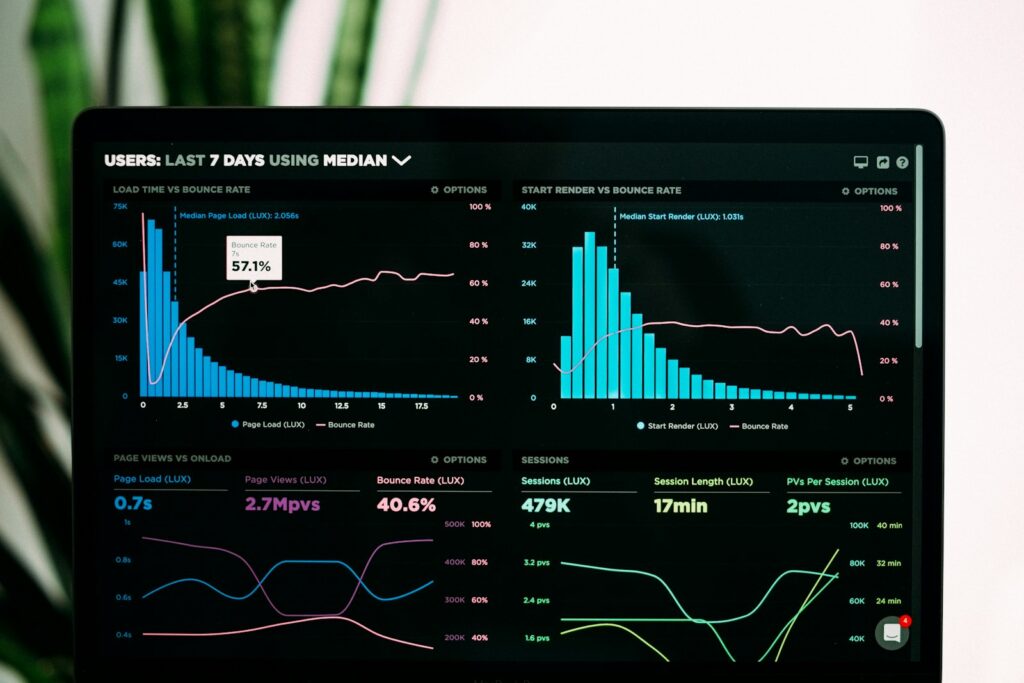In today’s fast-paced digital world, app performance is paramount. Users demand smooth, fast, and reliable experiences. If an app is slow or unresponsive, users are likely to abandon it for a better alternative. Therefore, optimizing app performance is essential for retaining users and ensuring a positive user experience. This guide will delve into effective strategies to enhance app performance, focusing on key areas such as load time, responsiveness, memory management, and efficient coding practices.
1. Minimize Load Time
a. Reduce App Size
A large app can take a long time to download and install. Minimize the app size by removing unnecessary resources, compressing images, and using efficient file formats. Tools like ProGuard for Android and Bitcode for iOS can help reduce the app size.
b. Lazy Loading
Implement lazy loading to load only the necessary resources initially, deferring the loading of secondary resources until they are needed. This approach can significantly reduce the initial load time and improve the user experience.
2. Enhance Responsiveness
a. Asynchronous Processing
Use asynchronous processing to keep the app responsive. Offload heavy tasks to background threads, ensuring the main thread remains free to handle user interactions. Libraries like RxJava for Android and Grand Central Dispatch (GCD) for iOS can assist in implementing asynchronous processing.
b. Optimized Animations
Smooth animations can enhance the user experience, but poorly optimized animations can do the opposite. Use hardware acceleration for animations and ensure they run at 60 frames per second (fps) for a smooth experience. Tools like Lottie for Android and iOS can help create optimized animations.
3. Efficient Memory Management
a. Avoid Memory Leaks
Memory leaks can cause an app to slow down and eventually crash. Use profiling tools to detect and fix memory leaks. Android Studio’s Profiler and Xcode Instruments are powerful tools for monitoring memory usage.
b. Efficient Resource Management
Load and release resources, such as images and data, efficiently. Use caching to store frequently accessed resources, reducing the need for repeated loading. However, ensure to clear the cache periodically to avoid excessive memory consumption.
4. Network Optimization
a. Reduce Network Requests
Minimize the number of network requests to reduce latency. Batch multiple requests into a single one where possible, and use efficient data formats like JSON instead of XML to reduce data size.
b. Use Content Delivery Networks (CDNs)
Leverage CDNs to deliver content faster to users. CDNs store copies of your app’s content in multiple locations worldwide, reducing the distance data needs to travel and thus improving load times.
5. Efficient Coding Practices
a. Optimize Code
Regularly review and optimize your code. Remove redundant code, and use efficient algorithms and data structures. Tools like Lint for Android and SwiftLint for iOS can help identify and fix code inefficiencies.
b. Modular Architecture
Design your app using a modular architecture. Modular apps are easier to maintain and optimize because you can isolate and improve individual modules without affecting the entire app.
6. User Feedback and Testing
a. Collect User Feedback
Encourage users to provide feedback on the app’s performance. User feedback can provide valuable insights into areas that need improvement. Use in-app surveys or feedback forms to collect this information.
b. Continuous Testing
Implement continuous testing throughout the development process. Use automated testing tools to identify performance bottlenecks and ensure that any new code does not degrade app performance. Tools like Firebase Test Lab for Android and XCTest for iOS are beneficial for continuous testing.
7. Monitor and Analyze Performance
a. Use Analytics Tools
Use analytics tools to monitor app performance in real-time. Tools like Firebase Analytics, Google Analytics, and Flurry can provide insights into user behavior and performance metrics.
b. Regular Updates and Maintenance
Regularly update and maintain your app. Fix bugs, optimize performance, and ensure compatibility with the latest OS versions. Regular updates show users that the app is well-maintained and reliable.
Conclusion
Optimizing app performance is a continuous process that involves careful planning, implementation, and monitoring. By focusing on reducing load times, enhancing responsiveness, managing memory efficiently, optimizing network usage, following efficient coding practices, collecting user feedback, and continuous testing, you can significantly improve your app’s performance. This, in turn, will enhance the overall user experience, leading to higher user retention and satisfaction. Remember, a well-optimized app is not only a pleasure to use but also a testament to your commitment to quality and excellence.