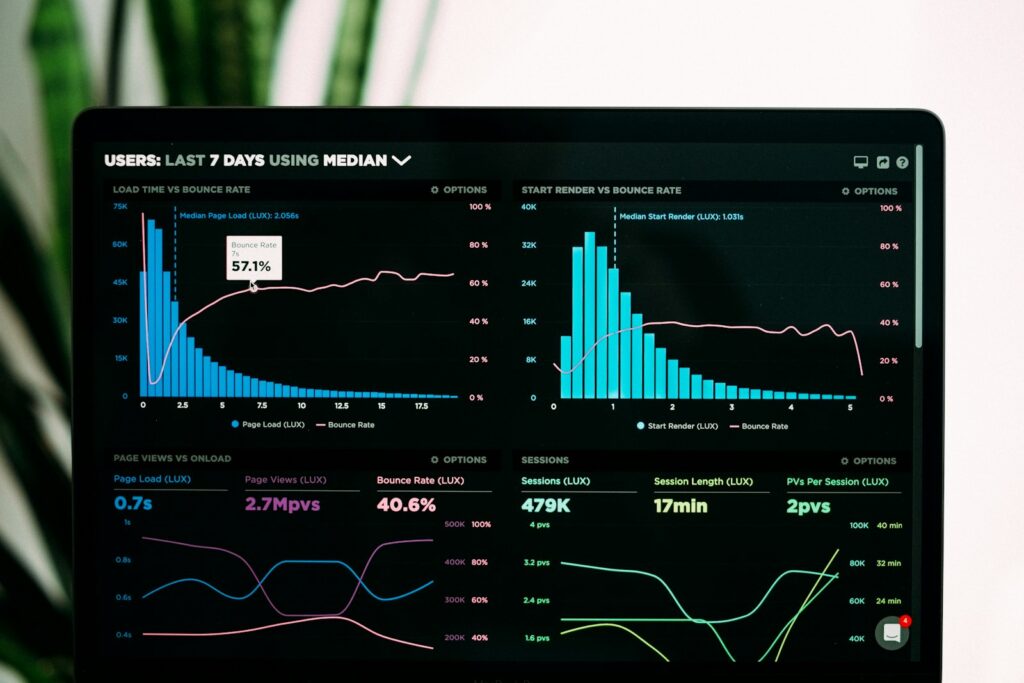Introduction
In today’s digital-first world, having a strong online presence is crucial for the success of any business. Whether you’re a small business owner, an entrepreneur, or a seasoned professional, a well-designed website can be a game-changer. Squarespace, a popular website-building platform, offers an all-in-one solution that allows businesses to create beautiful, functional websites without needing extensive technical skills. But beyond its ease of use, Squarespace has a wealth of features that can help you truly maximize your business’s online potential. This comprehensive guide will walk you through everything you need to know to harness the full power of Squarespace for your business.
Why Choose Squarespace?
Before diving into the specifics, it’s important to understand why Squarespace stands out among other website-building platforms. Here are some key reasons:
- User-Friendly Interface: Squarespace is known for its intuitive, drag-and-drop interface that makes it easy for anyone to build a professional website, even without coding knowledge.
- Design Flexibility: With a variety of modern, customizable templates, Squarespace allows you to create a website that truly reflects your brand’s identity.
- All-in-One Solution: Squarespace provides everything you need to build and maintain your website, from hosting and domain registration to e-commerce capabilities and marketing tools.
- Responsive Design: All Squarespace templates are mobile-responsive, ensuring your website looks great on any device.
- SEO-Friendly: Squarespace comes with built-in SEO features that help your website rank higher in search engine results.
Now that we’ve covered why Squarespace is a great choice, let’s explore how you can maximize its potential for your business.
1. Setting Up Your Squarespace Website
Choosing the Right Template
The first step in building your Squarespace website is choosing a template that aligns with your business goals and brand identity. Squarespace offers a wide variety of templates, each designed with specific industries and use cases in mind, such as:
- Business & Consulting: Templates like “Brine” or “Pacific” are ideal for professional service businesses, offering a clean, minimalist design that puts your content front and center.
- Creative Portfolios: For artists, photographers, and designers, templates like “Hayden” or “Wells” provide a beautiful showcase for your work.
- E-commerce: If you’re running an online store, templates like “Fulton” or “Galapagos” are designed with e-commerce in mind, featuring product galleries and easy navigation.
When choosing a template, consider the following:
- Design Aesthetics: Does the template’s visual style align with your brand?
- Functionality: Does the template offer the features you need, such as e-commerce capabilities, portfolio layouts, or blogging tools?
- Customization: How easily can you customize the template to fit your specific needs?
Customizing Your Template
Once you’ve chosen a template, it’s time to make it your own. Squarespace allows for extensive customization, so you can tailor your site to perfectly represent your brand:
- Fonts and Colors: Adjust the fonts and color palette to match your brand identity. Squarespace offers a wide selection of Google Fonts and a custom color picker to ensure your site looks just right.
- Layout Adjustments: Use the drag-and-drop editor to rearrange elements on your page. You can add, remove, or resize content blocks, including text, images, videos, and buttons.
- Custom CSS: For those with some coding knowledge, Squarespace allows you to add custom CSS to further personalize your site.
Adding Essential Pages
Every business website needs certain core pages to provide essential information to visitors:
- Homepage: Your homepage is often the first impression visitors will have of your business. Make sure it’s clear, concise, and visually appealing. Highlight your key offerings and include a strong call-to-action (CTA).
- About Us: This page should tell the story of your business. Share your mission, vision, and values, and introduce your team. Personalize it with photos and anecdotes to connect with your audience.
- Services/Products: Clearly outline the services or products you offer. Include detailed descriptions, pricing information, and high-quality images. For e-commerce sites, ensure your product pages are well-organized and easy to navigate.
- Contact: Make it easy for visitors to get in touch with you. Include a contact form, your business address, phone number, and social media links. You can also embed a Google Map to show your location.
- Blog: A blog is a great way to share valuable content, showcase your expertise, and improve your site’s SEO. Write about industry trends, share tips, and engage with your audience through informative posts.
Integrating Your Brand Elements
Your website should reflect your brand in every way. Here’s how you can integrate your brand elements into your Squarespace site:
- Logo: Upload your logo and ensure it’s displayed prominently on your website, usually in the header.
- Brand Voice: Your website’s content should be written in a tone that reflects your brand’s personality. Whether it’s professional, friendly, or quirky, consistency is key.
- Imagery: Use high-quality images that align with your brand’s aesthetic. Whether they’re product photos, team portraits, or lifestyle shots, ensure they contribute to the overall look and feel of your site.
2. Optimizing Your Squarespace Site for SEO
Search engine optimization (SEO) is crucial for driving traffic to your website. Squarespace offers several built-in SEO tools, but there are additional steps you can take to ensure your site ranks well on search engines like Google.
On-Page SEO
- Keyword Research: Before you start optimizing, conduct keyword research to identify the terms your target audience is searching for. Use tools like Google Keyword Planner or Ahrefs to find relevant keywords.
- Title Tags and Meta Descriptions: Squarespace allows you to edit the title tags and meta descriptions for each page on your site. Make sure they include your target keywords and accurately describe the content on the page.
- Header Tags (H1, H2, H3): Use header tags to structure your content and include keywords where appropriate. The H1 tag should be used for the main title of the page, while H2 and H3 tags can be used for subheadings.
- Alt Text for Images: Always include alt text for images on your site. This not only improves accessibility but also helps search engines understand what the images are about.
- URL Slugs: Customize your URL slugs to be clean and descriptive. Avoid using generic numbers or characters; instead, use keywords that describe the page content.
Off-Page SEO
- Backlinks: Build backlinks to your Squarespace site by guest posting on relevant blogs, participating in industry forums, and getting listed in online directories. Quality backlinks are a strong signal to search engines that your site is authoritative.
- Social Media Integration: Connect your Squarespace site with your social media profiles. Sharing your content on social media can drive traffic and potentially earn backlinks.
- Local SEO: If you have a physical location, optimize your site for local SEO. Include your business name, address, and phone number (NAP) on your site, and get listed on Google My Business.
Technical SEO
- Mobile Optimization: Ensure your Squarespace site is fully responsive and performs well on mobile devices. Google prioritizes mobile-friendly sites in its rankings.
- Page Speed: A fast-loading site is essential for both user experience and SEO. Optimize your images, minimize the use of heavy scripts, and consider using Squarespace’s built-in AMP (Accelerated Mobile Pages) functionality for blog posts.
- XML Sitemap: Squarespace automatically generates an XML sitemap for your site, which helps search engines index your pages more efficiently. Submit this sitemap to Google Search Console.
- SSL Certificate: Squarespace provides a free SSL certificate for all websites. Make sure it’s enabled to secure your site and improve its search engine ranking.
3. Harnessing the Power of Squarespace E-commerce
If your business involves selling products or services online, Squarespace’s e-commerce capabilities can help you create a powerful online store. Here’s how to maximize its potential:
Setting Up Your Online Store
- Product Listings: Add your products with detailed descriptions, high-quality images, and pricing information. Organize them into categories to make it easy for customers to find what they’re looking for.
- Inventory Management: Use Squarespace’s inventory management tools to keep track of stock levels, set low-stock alerts, and manage your inventory efficiently.
- Payment Processing: Squarespace integrates with several payment processors, including Stripe and PayPal, allowing you to accept credit cards, Apple Pay, and other payment methods securely.
- Shipping Options: Set up shipping zones, rates, and methods that align with your business needs. Squarespace supports real-time shipping calculations and label printing through integrations with carriers like USPS.
- Sales and Discounts: Create discount codes, flash sales, and special offers to boost your sales. Squarespace allows you to manage discounts with ease and apply them to specific products or entire orders.
Enhancing the Shopping Experience
- Product Reviews: Enable product reviews to build trust and encourage customer feedback. Positive reviews can significantly influence purchasing decisions.
- Abandoned Cart Recovery: Use Squarespace’s built-in abandoned cart recovery feature to automatically send emails to customers who didn’t complete their purchase, enticing them to return and complete the transaction.
- Product Bundles: Offer product bundles or upsell related products to increase average order value. This can be easily set up in the product settings.
- Customer Accounts: Allow customers to create accounts on your site. This not only improves the shopping experience by making checkout faster but also encourages repeat purchases.
Marketing Your Online Store
- Email Campaigns: Squarespace Email Campaigns allows you to create and send branded emails directly from your site. Use this tool to promote new products, share updates, and offer special discounts.
- Social Media Integration: Connect your store with your social media accounts to share products directly from your site. Use social media advertising to target specific audiences and drive traffic to your store.
- SEO for E-commerce: Optimize your product pages for SEO by including relevant keywords in the product titles, descriptions, and alt text for images. This will help your products appear in search engine results.
- Analytics and Reporting: Use Squarespace’s built-in analytics tools to track your store’s performance. Monitor key metrics like traffic sources, conversion rates, and revenue to make data-driven decisions.
4. Utilizing Squarespace’s Marketing Tools
Squarespace offers a variety of marketing tools that can help you reach your audience, promote your brand, and grow your business.
Email Marketing
Squarespace Email Campaigns is a powerful tool that allows you to create and send visually appealing, branded emails to your subscribers. Here’s how to make the most of it:
- Segment Your Audience: Create different email lists based on customer behavior, purchase history, or demographics. This allows you to send targeted emails that are more likely to convert.
- Automated Emails: Set up automated emails for different customer journeys, such as welcome emails for new subscribers, order confirmations, or re-engagement campaigns for inactive customers.
- A/B Testing: Experiment with different subject lines, content, and CTAs to see what resonates best with your audience. Use A/B testing to optimize your email campaigns for better results.
Social Media Integration
Squarespace makes it easy to integrate your website with your social media accounts. Here’s how to leverage this feature:
- Social Sharing: Add social sharing buttons to your blog posts, products, and pages to encourage visitors to share your content.
- Auto-Posting: Use Squarespace’s auto-posting feature to share new blog posts or updates directly to your social media profiles, saving you time and ensuring consistent content across platforms.
- Instagram Shopping: If you have an Instagram account, consider using Instagram Shopping to tag products in your posts and stories, driving traffic directly to your Squarespace store.
SEO Tools
In addition to the SEO tips mentioned earlier, Squarespace’s built-in SEO tools can help you improve your site’s visibility:
- SEO Checklist: Follow Squarespace’s SEO checklist to ensure you’ve covered all the basics, from setting up title tags to optimizing your images.
- Google Search Console Integration: Connect your site to Google Search Console to monitor your site’s performance in search results and get insights into how users are finding your content.
- 301 Redirects: If you ever need to change a page’s URL, use 301 redirects to ensure visitors and search engines are directed to the correct page, preserving your SEO rankings.
5. Maintaining and Updating Your Squarespace Site
Building a website is just the beginning. To keep your site running smoothly and effectively, regular maintenance and updates are essential.
Regular Content Updates
Keep your content fresh and up-to-date by regularly adding new blog posts, updating product information, and refreshing your homepage content. This not only keeps visitors engaged but also signals to search engines that your site is active.
Monitoring Site Performance
Use Squarespace’s analytics tools to monitor your site’s performance. Keep an eye on key metrics like traffic, bounce rate, and conversion rates. Identify any pages that are underperforming and make necessary adjustments.
Backup and Security
Squarespace automatically backs up your site, but it’s still a good idea to regularly export your content and keep a local backup. Additionally, enable two-factor authentication (2FA) for added security.
Staying Updated with Squarespace Features
Squarespace frequently updates its platform with new features and improvements. Stay informed about these updates by subscribing to Squarespace’s blog or newsletter. Implement new features that can enhance your site’s functionality and user experience.
Conclusion
Maximizing the potential of Squarespace for your business is about more than just building a website. It’s about creating a digital presence that reflects your brand, engages your audience, and drives growth. By following the tips and strategies outlined in this guide, you can harness the full power of Squarespace to build a website that not only looks great but also delivers results. Whether you’re a beginner or an experienced user, Squarespace provides all the tools you need to succeed in the digital world. Take advantage of its features, stay consistent with your brand, and watch your business thrive online.
Related Articles:
1 “The Benefits of Using WordPress for Your Business Website“ – This article discusses the advantages of using WordPress, which can be compared to the benefits of using Squarespace for different types of businesses.
2 “How to Build a High-Converting Landing Page“ – Understanding how to create high-converting landing pages is crucial for any business, and this article provides valuable insights that complement the strategies for optimizing a Squarespace site.
3 “The Importance of Responsive Design in 2024“ – Responsive design is essential for any website, including those built on Squarespace. This article explores why responsive design matters and how it impacts user experience and SEO.