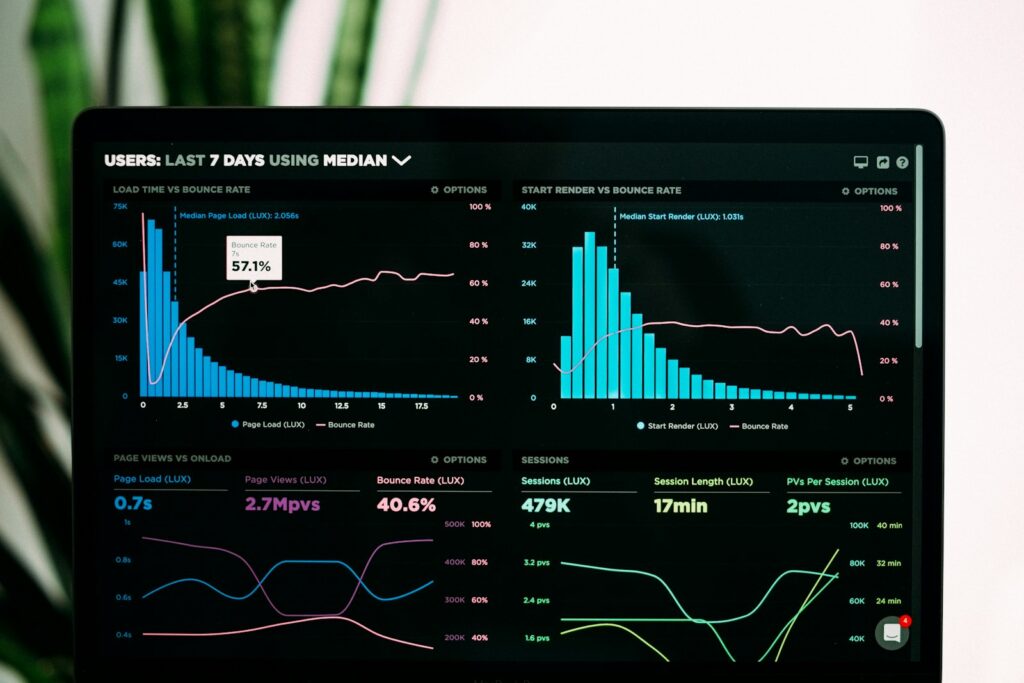Introduction
In the digital age, having a professional website is crucial for businesses, freelancers, and anyone looking to establish an online presence. Wix is one of the most popular website builders available, offering a user-friendly platform with a wide range of features and customization options. This comprehensive guide will walk you through the process of creating a professional website with Wix, providing valuable tips and tricks for both beginners and experts.
Why Choose Wix?
User-Friendly Interface
Wix’s intuitive drag-and-drop editor makes it easy for anyone to create a website, regardless of technical expertise. You can simply drag elements like text, images, and videos onto your page and position them as you like.
Extensive Template Library
Wix offers hundreds of professionally designed templates across various industries. These templates provide a solid foundation for your website, ensuring it looks polished and professional from the start.
Customization Options
Wix allows you to customize every aspect of your website. You can choose from a vast array of fonts, colors, and design elements to match your brand identity.
Robust App Market
The Wix App Market features numerous apps and integrations that can enhance your website’s functionality. From social media feeds to e-commerce solutions, you can add features that cater to your specific needs.
SEO Tools
Wix provides built-in SEO tools to help your website rank higher in search engine results. You can optimize your site’s meta tags, alt text, and URL structure to improve its visibility online.
Getting Started with Wix
Creating an Account
To start building your website with Wix, you first need to create an account. Visit the Wix homepage and click on “Get Started.” You’ll be prompted to sign up using your email address or social media accounts.
Choosing a Template
Once you’ve created an account, it’s time to choose a template. Wix offers templates for various categories, including business, online store, photography, and more. Browse through the options and select a template that best fits your needs.
Using the Wix ADI
Wix’s Artificial Design Intelligence (ADI) can help you create a website quickly by asking a few questions about your site’s purpose and design preferences. The ADI will then generate a customized website for you, which you can further tweak to your liking.
Building Your Website
Customizing Your Template
After choosing a template, you can start customizing it to match your brand. Here are some key areas to focus on:
Header and Footer
The header and footer are consistent elements across all pages of your website. Customize the header with your logo, navigation menu, and contact information. In the footer, include links to important pages like your privacy policy and terms of service.
Home Page
Your home page is the first impression visitors will have of your site. Make sure it clearly conveys who you are and what you offer. Include a compelling headline, a brief introduction, and a call-to-action (CTA) that guides visitors to take the next step.
About Page
The About page is where you tell your story. Share your background, mission, and values. This page helps build trust with your audience by providing more context about who you are.
Services or Products Page
Detail the services or products you offer. Use high-quality images and clear descriptions to showcase what makes your offerings unique. Include CTAs that encourage visitors to make a purchase or contact you for more information.
Contact Page
Make it easy for visitors to get in touch with you. Include a contact form, your email address, phone number, and physical address if applicable. You can also add a map to show your location.
Adding and Editing Elements
Wix’s drag-and-drop editor allows you to add and edit elements on your pages easily. Here are some common elements you might use:
Text
Click on any text box to edit the content. Use the text editor to format your text, change fonts, and adjust sizes. Make sure your text is clear, concise, and free of errors.
Images
Add images to your site by dragging them onto the page. You can upload your own photos or choose from Wix’s extensive library of stock images. Use high-resolution images to ensure your site looks professional.
Videos
Embedding videos can make your site more engaging. You can add videos from YouTube, Vimeo, or upload your own. Position the video player where it best fits within your content.
Buttons
Buttons are essential for CTAs. Add buttons to guide visitors to take specific actions, such as signing up for a newsletter, making a purchase, or contacting you. Customize the button text, color, and size to match your design.
Forms
Use forms to collect information from your visitors. Wix offers various form templates, including contact forms, signup forms, and surveys. Customize the fields to gather the information you need.
Advanced Customization
Using the Wix Editor
For more advanced customization, you can use the Wix Editor. This mode offers greater control over the design and layout of your site. You can add custom code, adjust margins and padding, and layer elements to create a unique look.
Adding Animations
Animations can make your site more dynamic and engaging. Wix allows you to add animations to text, images, and other elements. Use animations sparingly to enhance the user experience without overwhelming visitors.
Integrating Apps
Enhance your website’s functionality by integrating apps from the Wix App Market. Here are some popular options:
Wix Stores
If you’re running an online store, the Wix Stores app provides everything you need to manage your products, process payments, and track orders.
Wix Bookings
For service-based businesses, Wix Bookings allows clients to schedule appointments online. You can manage your calendar and accept payments directly through your site.
Wix Blog
Adding a blog to your website can help drive traffic and establish your expertise. The Wix Blog app makes it easy to create and manage blog posts.
Social Media Integration
Connect your social media accounts to your Wix site to display feeds and share content. This helps increase engagement and drives traffic to your social profiles.
Implementing SEO Best Practices
Optimizing your website for search engines is crucial for driving organic traffic. Here are some SEO best practices to follow:
Keyword Research
Identify relevant keywords for your business and incorporate them into your content. Use tools like Google Keyword Planner, Ahrefs, or SEMrush to find keywords with high search volume and low competition.
Meta Tags
Optimize your meta tags, including the title tag and meta description, for each page. These tags provide search engines with information about your page’s content and influence click-through rates.
Alt Text
Add descriptive alt text to your images to help search engines understand their content. This also improves accessibility for users with visual impairments.
URL Structure
Use clean, descriptive URLs that include your target keywords. Avoid using long, complex URLs with unnecessary characters.
Internal Linking
Include internal links to other pages on your site to help visitors navigate and improve your site’s SEO. Internal linking also helps search engines crawl and index your site more effectively.
Maintaining Your Website
Regular Updates
Keep your website content fresh and up-to-date. Regularly update your blog, add new products or services, and ensure all information is accurate.
Backups
Regularly back up your website to prevent data loss. Wix offers automatic backups, but you can also manually back up your site.
Security
Ensure your website is secure by enabling HTTPS. Wix provides free SSL certificates for all websites, ensuring your visitors’ data is protected.
Performance Monitoring
Monitor your website’s performance using tools like Google Analytics. Track metrics such as traffic, bounce rate, and conversion rates to identify areas for improvement.
Conclusion
Creating a professional website with Wix is a straightforward process that offers a high level of customization and functionality. By following the tips and tricks outlined in this guide, you can build a site that not only looks great but also performs well in search engines and provides a positive user experience.
Whether you’re a beginner just starting or an expert looking to refine your skills, this comprehensive guide has provided you with the knowledge and tools needed to succeed. Embrace the power of Wix and take your online presence to new heights. Start building your professional website today and watch your business grow.
Related Articles:
- Using Analytics to Drive SEO Strategy
- Learn how to use data analytics to inform and optimize your SEO strategy.
- How to Set Up and Use Google Search Console
- A step-by-step guide to setting up Google Search Console and utilizing its features effectively.
- The Importance of Responsive Design in 2024
- Understand the significance of responsive design and how it impacts user experience and SEO.