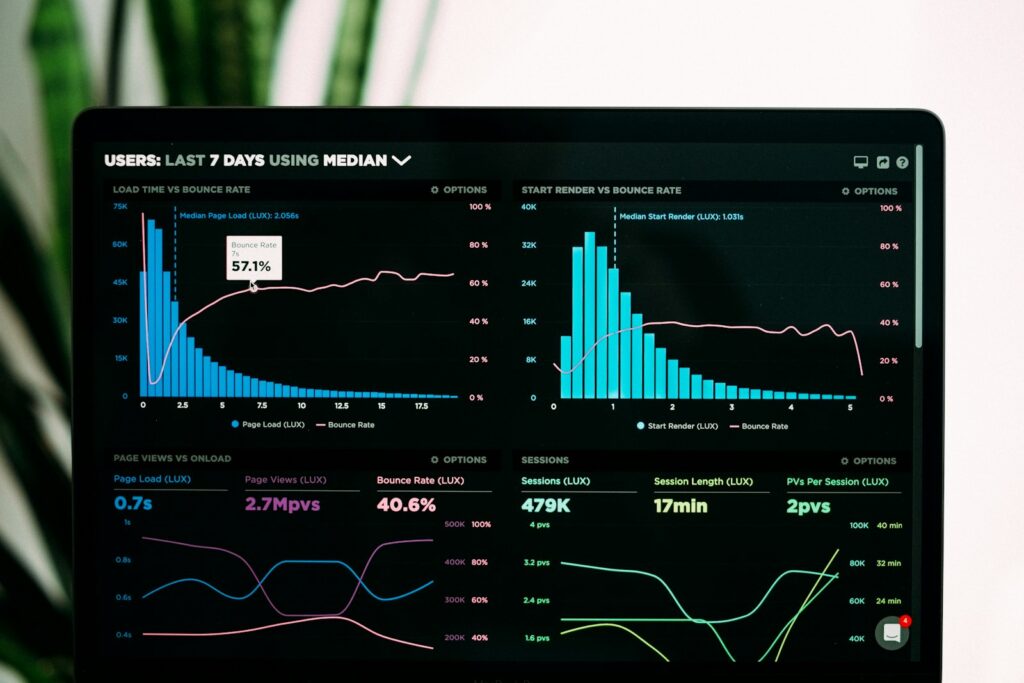What is Google Analytics?
Google Analytics is a free website tracking tool that provides insights into how users interact with your website. It collects data and presents it in easy-to-understand reports, helping you make informed decisions to improve your website’s performance.
How Does Google Analytics Work?
- Installation: A tracking code (a small piece of JavaScript) is placed on your website.
- Data Collection: When someone visits your website, the code collects information about their behavior, such as pages visited, time spent, and actions taken.
- Data Processing: Google Analytics processes this data and stores it securely.
- Report Generation: The processed data is transformed into reports that show you valuable insights about your website’s performance.
Key Concepts in Google Analytics
- Users: Unique visitors to your website.
- Sessions: A group of user interactions with your website that take place within a given timeframe.
- Pageviews: The total number of pages viewed.
- Bounce Rate: The percentage of visitors who leave your site after viewing only one page.
- Average Session Duration: The average amount of time visitors spend on your site.
- Conversions: The completion of a desired action, such as a purchase or form submission.
Getting Started with Google Analytics
- Create a Google Analytics Account: Sign in to your Google account and create a new property for your website.
- Install the Tracking Code: Add the provided tracking code to your website’s header.
- Explore the Interface: Familiarize yourself with the Google Analytics dashboard and its different sections.
Essential Reports to Analyze
- Audience: Understand your website visitors, their demographics, and interests.
- Acquisition: Discover where your website traffic comes from (search engines, social media, referrals).
- Behavior: Analyze how visitors interact with your website, including page views, site speed, and user flow.
- Conversions: Track the performance of your goals and e-commerce transactions.
Tips for Effective Use of Google Analytics
- Set Clear Goals: Define what success means for your website and track those goals in Google Analytics.
- Segment Your Data: Analyze different user groups to identify trends and patterns.
- Use Custom Reports: Create custom reports to focus on specific metrics and dimensions.
- Stay Updated: Google Analytics is constantly evolving, so stay informed about new features and best practices.
Additional Resources
- Google Analytics Academy: Offers free courses to learn Google Analytics.
- Google Analytics Help Center: Provides detailed information and troubleshooting.
- Online Tutorials and Blogs: Numerous resources available online to enhance your knowledge.
Remember: Google Analytics is a powerful tool that can help you make data-driven decisions to improve your website’s performance. Start by understanding the basics, and gradually explore its advanced features as you gain experience.
Related Content: